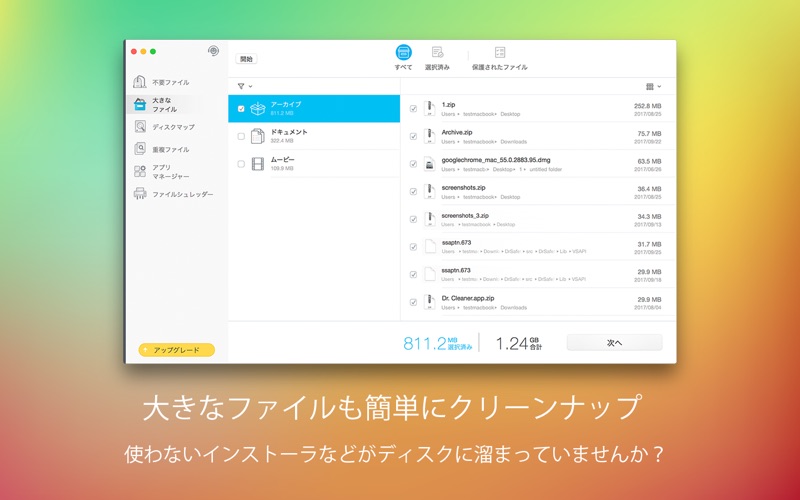ライトクリーナー LE: 簡単メモリ解放/不要ファイル削除
Featuring Memory Optimization and Disk Cleaning, Light Cleaner LE speeds up your Mac. With a new and friendlier user interface, it offers an easy-to-use way to optimize the performance of your Mac! Our team has spared no efforts to bring better products to our users. In the future, we will add even more useful features to Light Cleaner EL to provide you an incredible Mac cleaning experience!
PRIMARY FEATURES
[Disk Map]
• Scans all your disks and creates a clickable map of the files on your disk, color-coded by type
• Provides additional information about files when you click on an item on the map
• Views your entire disk by file or folder size so you can determine which files or folders use the most space
[Smart Memory Optimizer]
• 1-click memory optimization
• Instantly reclaim memory from closed Apps
• Identify Apps that use a significant amount of memory
[Junk Files Cleaner]
• Quick disk clean from status bar menu
• Clean temporary files, incl. logs, mail caches, iTunes and iOS temporary files, etc.Empty Trash for current user
• Clever detection of remaining files after deleting Apps
• Clean trash in removable storage
[Big Files Scanner]
• 1-click scan of big files (customizable size from 10 MB and above)
• Multiple filters of size, date, name and type
• Local files in sync with your cloud drives can also be found
• Protected files* will not be deleted
[* Important big files can be "locked" into the protected list to avoid false deletion.]
[Duplicate Finder]
• Thorough and quick scan — it has the fast and accurate scanning technique that covers your entire home folder.
• Smart and accurate selection — duplicates are selected not only by file names but also by their contents. Files are shown in detailed previews. it can also help you "decide" which copy to delete by presenting "Auto Select" button.
• Easy and safe decision — duplicates can be sorted by file type and listed in their full route for you to track. You can decide which way to clean these files - either by putting them in to Trash or deleting them permanently. (Need to pay for activating this service)
[Intelligent App Manager]
• Auto-clean leftover files of deleted apps. (Need to pay for activating this service)
• Easily manage all apps installed on your Mac
• Clearly and easily view all app information installed on your Mac
• List all apps installed on your Mac by name, size, and last opened date
• Alert user about new upgrades to installed apps
[Securely File Shredder] (Need to pay for activating this service)
• Permanently remove sensitive information
• Completely delete files, making them unrecoverable
• Easy to use drag and drop feature
• One-click shredding of deleted files
We value your feedback! Please comment in the App Store or email us directly at [email protected].